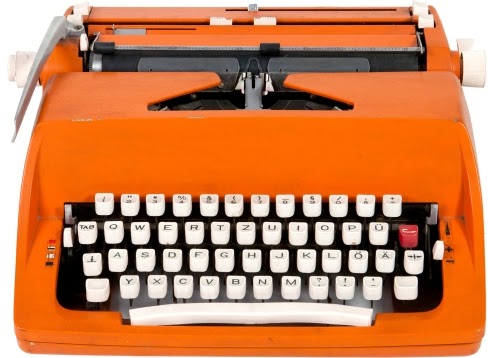 Submitting a pre-designed cover can be tricky depending on the type of software and computer system you are using. In my present set up, I am using Adobe Acrobat CS4 to design my books and cover. I also use it to format eBooks including Kindle format versions. Though uploading books is not usually a problem, submitting a cover is.
Submitting a pre-designed cover can be tricky depending on the type of software and computer system you are using. In my present set up, I am using Adobe Acrobat CS4 to design my books and cover. I also use it to format eBooks including Kindle format versions. Though uploading books is not usually a problem, submitting a cover is. |
Ugh, it's all squished. |
With CreateSpace, I can submit my manuscript and cover in PDF format. However, for Kindle, it is best to submit the manuscript in mobi or other Kindle recommended format. However, the cover must be submitted as an image and that's where the challenges come in. When designing a book for print, I design a cover with front, back and spine components. For an eBook, all that's needed is the front cover.
I used to create this by taking a PDF and saving it as a jpeg or tiff image. Then I would crop out the spine and back cover, then save. I would then upload a perfect front cover to Kindle.
Lately, that hasn't worked out so well and I'm not sure why. The images are suddenly and unfortunately elongated and entirely unusable. If you are experiencing the same problem, try this:
 |
Ahh much better |
Open a blank PowerPoint presentation.
Select "layout" and choose "landscape"
Select insert, picture, then choose the appropriate image
Crop and scope the image so that the resolution along the longest side is at least 1000
Save PPT as an image
Upload the cover
That should do it, a clear crisp image for your Kindle presentation.
More publishing tips here:
Jeffrey W. Bennett, ISP is the owner of Red Bike Publishing. Jeff is an accomplished writer of non-fiction books, novels and periodicals. He also owns Red bike Publishing. Published books include: "Get Rich in a Niche-Insider's Guide to Self Publishing in a Specialized Industry" and "Commitment-A Novel". Jeff is an expert in security and has written many security books including: "Insider's Guide to Security Clearances" and "DoD Security Clearances and Contracts Guidebook". See Red Bike Publishing for print copies of: Army Leadership The Ranger Handbook The Army Physical Readiness Manual Drill and Ceremonies The ITAR The NISPOM
Comments
Post a Comment